Recently I wrote a little interval-timer.
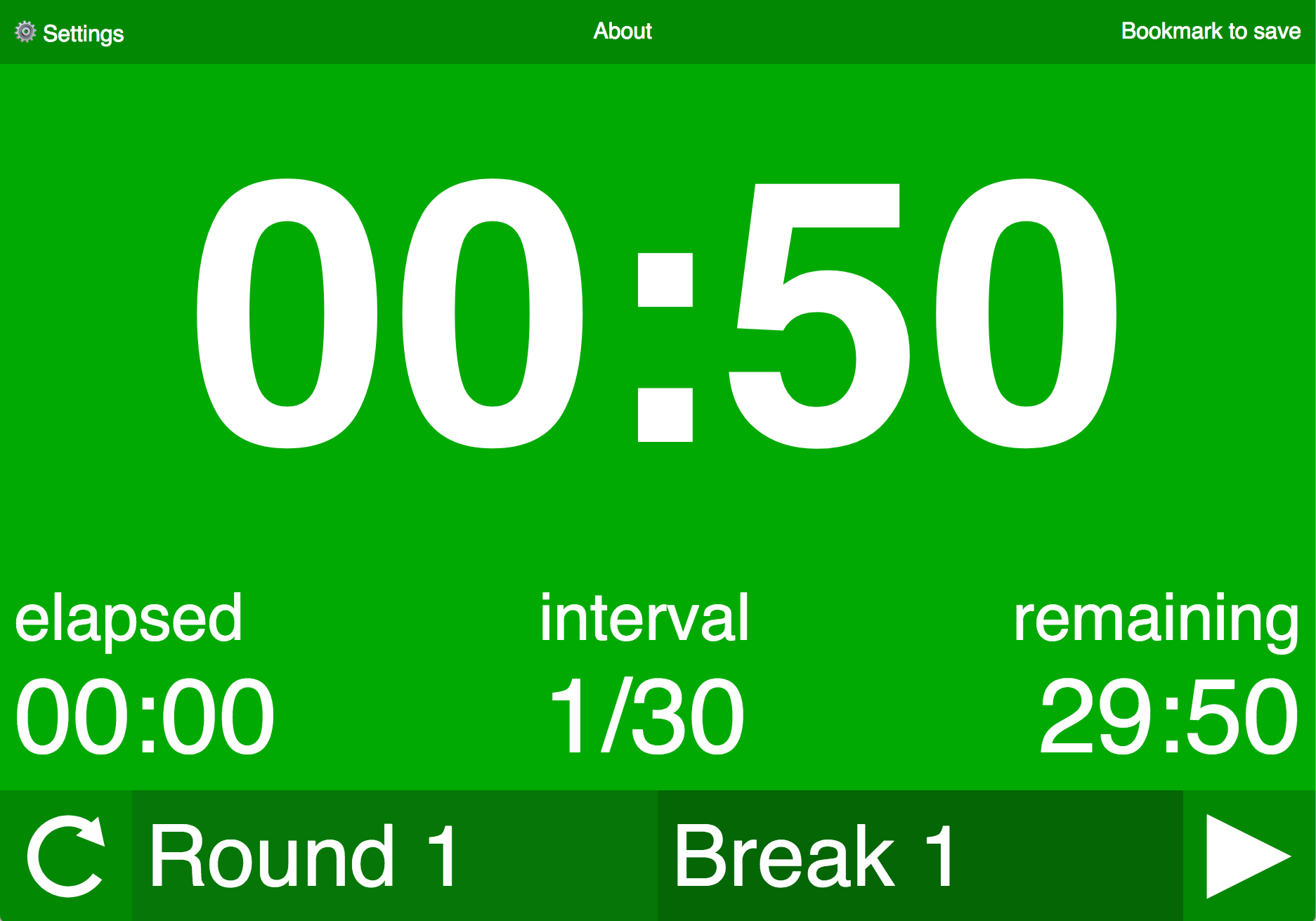
I have a no-equipment interval workout, 30 rounds, 50 seconds each with a 10 second break between each one I've been doing for a while. I was using some online timer but it was buggy. It often displayed incorrectly and you had to resize your window once to get it work. It also didn't adjust to the window size well so if your window was the wrong aspect it wouldn't fit. Minor things but still annoying.
I checked out 5 or 6 others but they all required registration in order to try to sell you stuff or where covered in ads or didn't save your settings so you had to set them up every time or etc... etc...
I'd had it on my list of "This should be a simple few hour project, I should make my own" for at least a couple of years and finally recently I decided to do it.
Fighting CSS was, as always, no fun but eventually I got it to work, at least in modern current as of 2018/1 Firefox, Chrome, and Safari on desktop.
But! ... and I know this is normal but it's ridiculous how many small issues there have been.
First I thought "what the heck, it's a web page, let's make it work well on mobile (iOS) so I set the appropriate meta tags and futsed with the CSS a little and it comes up as expected. Except of course mobile has issues with how it computes full height 100vh and so my buttons at the bottom were off the screen. That is unless you saved the page to your home screen in which case iOS Safari goes fullscreen. Seemed good enough for me. SHIP IT!
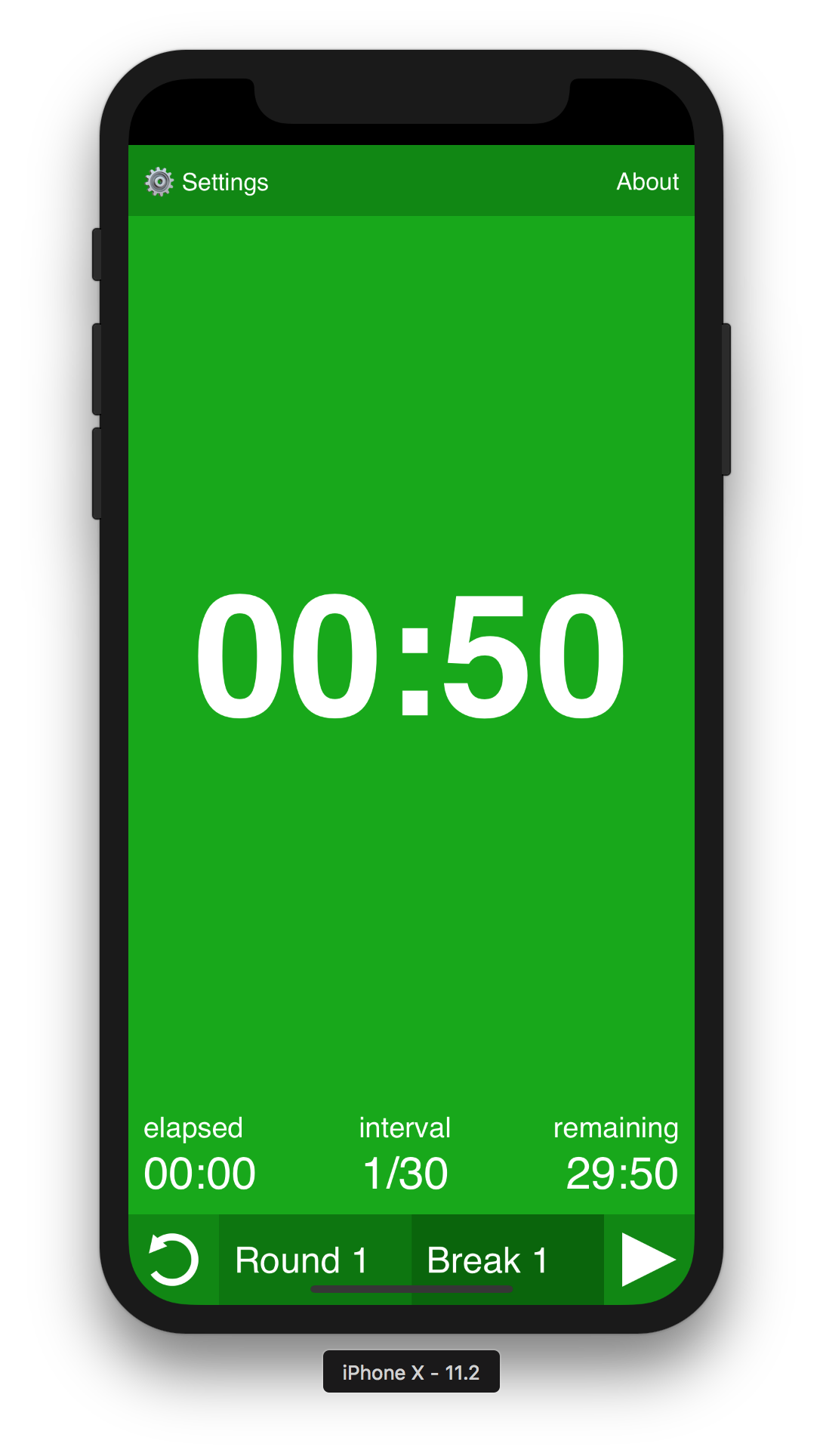
So I post it to my facebook (friends only). First feedback I get is the controls weren't clear. Probably still aren't. One friend thought the circle arrow ↻ meant "go" instead of "rewind/reset" and I guess didn't recogonize the right pointing triangle ▶ as a "play" button. I made the circle arrow counter clockwise ↺ (not sure that helps) and added tooltips that say "reset", "start", and "stop" although that's only useful on desktop since you can't hover your finger on the phone.
Next friends complained it didn't run in iOS 10. I really didn't care when I wrote it, I'm on iOS 11, but then friends wanted to use it so I go look into it. Fortunately it was just adding prefixed CSS properties to fix it.
Then I was using URLs to store the settings like https://blabla?duration=50&rounds=30 etc.. but that
meant if you added a bookmark and tried to change the settings you'd come back and your settings would
be gone. Originally I thought putting them in the URL would let you have multiple timers but I doubt
anyone would get that so I changed it to save the settings in local storage. You only get one
timer. No, I'm not going to create a UI for multiple timers! I suspect most people just have
one anyway and it's not too hard to change the 3 settings so it's probably good.
Then I realized I didn't handle hours for those few people that work out more than 1 hour so I added that. Speaking of which I also realize that entering seconds only is probably not a good UX. If you want 3 minute rounds you need to calculate in your head 3 * 60 = 180 seconds rather than put in 3 minutes 0 seconds but I'm seriously too lazy to deal with that and don't care. 😜
Ok, then I realized I was using requestAnimationFrame which doesn't run if the window is not visible.
So for example you switch tabs to run music on youtube or something and the timer stops. Okay so I
switched to using setTimeout and also made it set the title so you can still see the timer running
even if it's not the current tab.
Then I noticed the tooltips I'd added above broke mobile. Buttons with tooltips required 2 clicks to work so I removed the tooltips.
Then I realized people were using it on the phone (I wasn't) and that the phone will go to sleep making it useless on the phone unless you manually prevent your phone from sleeping. I found a solution (which is friggen ridiculous) so now it doesn't let your phone sleep if the timer is running.
Then I realized the solution that prevents the phone from sleeping (which is to play a silent hidden video) stops your background music which is not very good for workouts. I found a solution which is to mute the video. I hope these 2 solutions continue to work.
Then I noticed that at least on iOS, if you add the page to your home screen, then, anytime you switch away from timer to another app and comeback it reloads the page meaning you lose your place. So today I made it save it's state constantly so if the page reloads it will continue. At the moment it continues as though it was still running. In other words if you're out of the timer for 3 minutes when you come back 3 minutes will have elapsed. I wasn't sure if that's what it should do or if I should pause the timer. As it is there so no way to rewind the timer a little which is probably the next thing I should consider adding.
So then I tried it on iOS but because of a bug it was actually pausing while switched away. That's when I noticed that when you come back, although the timer continues where it left off, because of limitations of mobile browsers the page is not allowed to make any sound unless the sound starts from a user interaction. Which means I'm basically forced to pause it and present a "continue where you left off" button. Or, just come back already paused and let the user press play.
And so this simple interval timer which I thought would take at most a few hours has now gobbled up a few days. Software dev is never simple. I wonder what the next issue will be 🤣