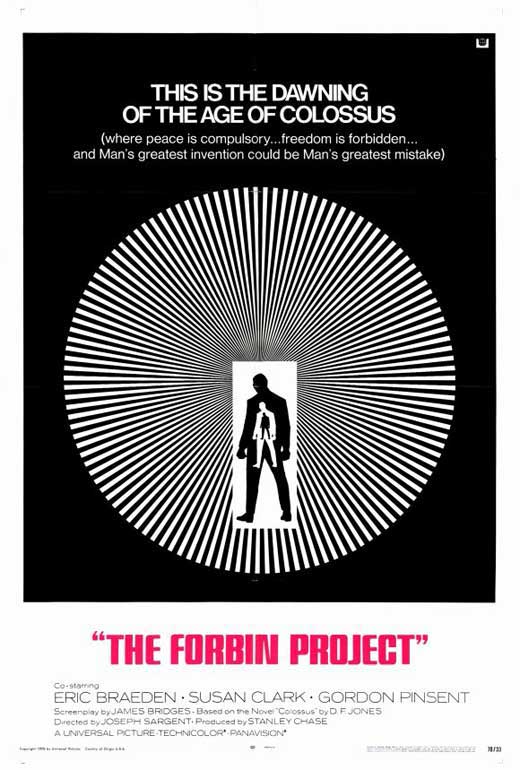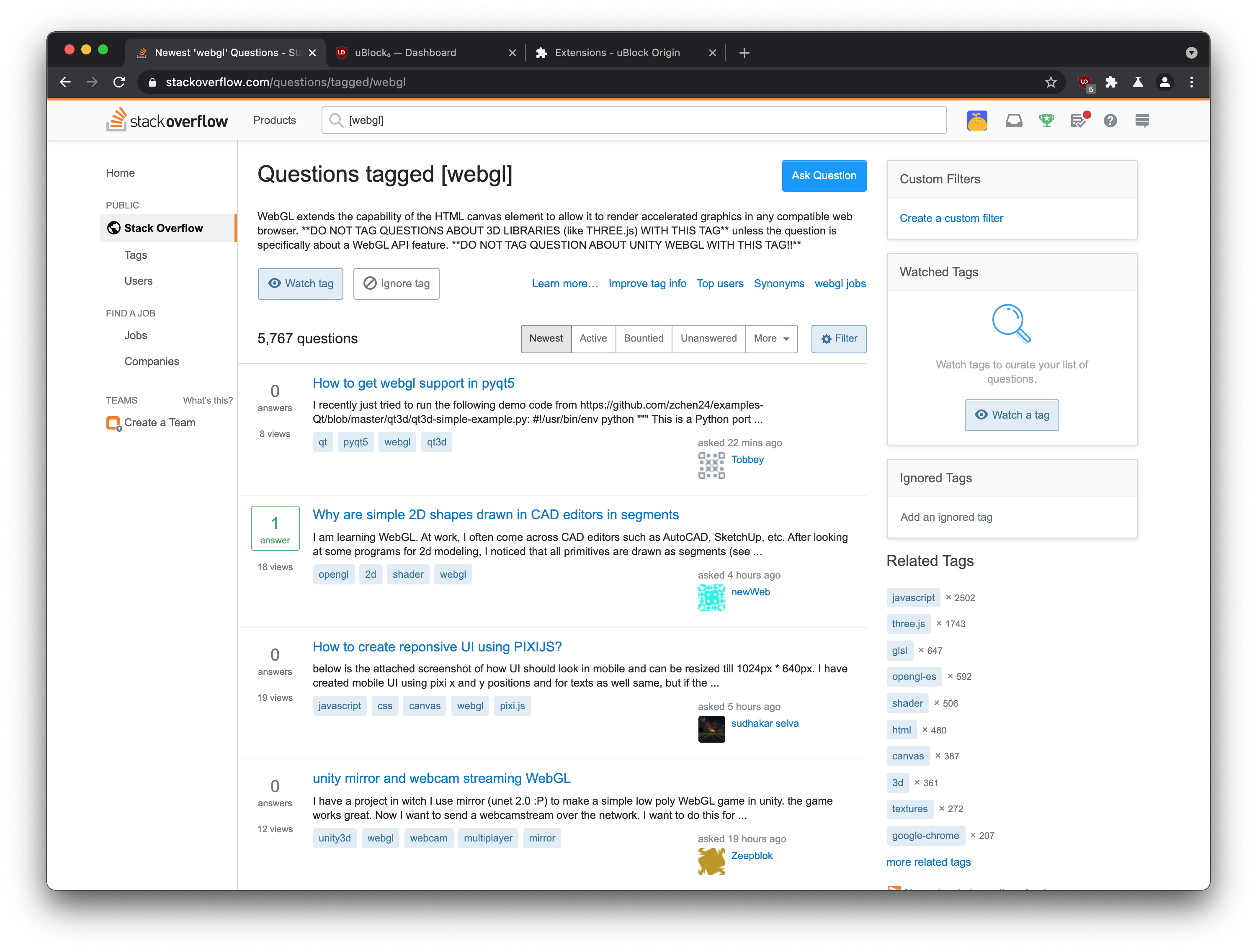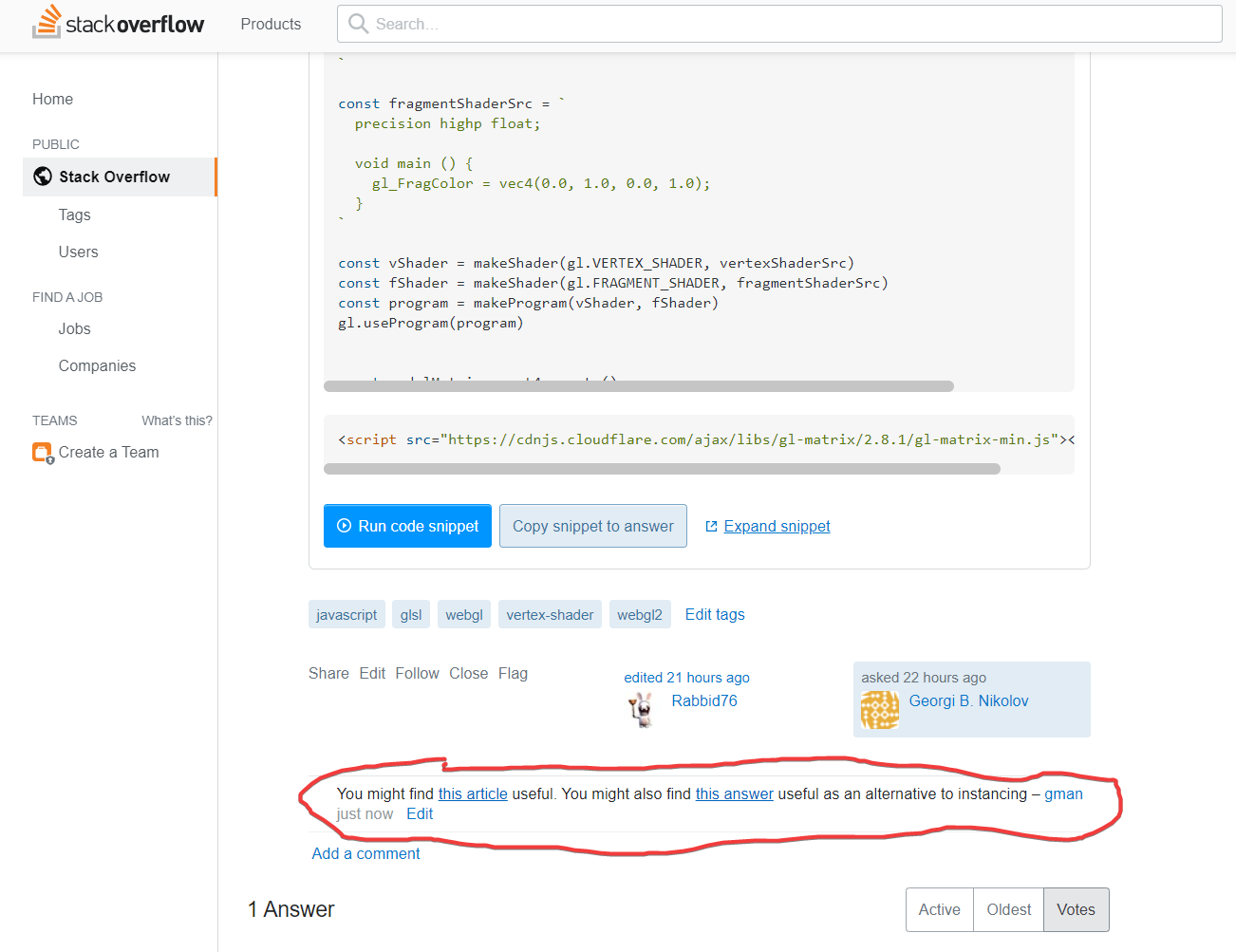As I've posted before, the Zelda series is my absolute favorite game series (console game only) and Breath of the Wild (BotW) is my favorite game of all time. I'm not saying the game was perfect, it definitely had it's share of issues, but overall, the amount of joy I got from that game surpassed any other game I've played.
So, of course I was super excited when the next Zelda game came out. Zelda: Tears of the Kingdom (TotK).
Well… Sadly, so far, it's been a huge disappointment. I'm 60 hours into the game. Was going to wait until I finished because maybe by the end I'll have changed my mind. But then I though, no, I should write what I'm feeling now. Regardless of how well it ends I've got lots of time in the game already and want to record how I felt for 50 or so of the last 60 hours.
No Joy and Wonder of discovery
Probably the single biggest disappointment is TotK takes place in the same world as BotW. I know lots of fans like that, but you can read how disappointed I was with that in A Link Between Worlds. Lots of people love that about both games. Me, it robbed me of the #1 joy I got out of BotW, that is, discovering new places. Almost everywhere I go in TotK I've already been there. The joy of discovery is removed. I remember playing BotW and climbing a mountain and feeling wonder at seeing the spiral Rist Peninsula. I remember seeing Eventide Island the first time and thing OMG! I can go all the way over to that island!? I remember the joy I felt the first time I crossed The Tabantha Great Bridge and saw how deep the canyon was. I remember the first time I discovered the massive Forgotten Temple. And 30-50 other just as "wow" and wondrous moments. The first time I saw a dragon. The first time I saw a dragon up close. The first time it wasn't raining near Floria Bridge. The first time I saw Skull Lake. The first time I saw Lomei Labyrinth Island. The first time I saw Leviathan Bones. And on and on.
All of that joy is missing from TotK because I've already been to all of these places. There's a few new places in the sky, but so far, none of them have been impressive.
Building is both a great idea but also a chore
In TotK you can build things. They took the Magnesis power from BotW and added that when you move one item next to another you can pick "Attach" and they'll get glued together. The difference then is, in BotW you'd be near water that you want to cross, you'd have to go find a raft. In TotK, you instead have to go find parts. For example, find 3 logs or cut down 3 trees for 3 logs, then you can glue the logs together, now you have a raft. It takes a couple of minutes to build the raft. This makes TotK more tedious than BotW. I didn't really want to build the raft, I just wanted to cross the river. Being able to build things is a great idea but it's also unfortunately a chore. Maybe I'm not being creative enough but mostly it's pretty obvious what to build and how to build it.
There is no guidance on direction
In BotW, after Link gets off the plateau, it's suggested he should go east. The enemies and things encountered in that direction are designed for the beginning player. Of course the player is free to go anywhere, but if they go in the order suggested they'll likely get a better experience as enemies will be weaker, shrines will have stuff that trains them. Etc...
In TotK, unless I missed it, no such direction happened. I ended up going to Rito Village first because that was what some character in the game suggested. 30-40hrs in, I was going east from the center of Hyrule, and it's clear the designers wished I'd gone that way first as the training shrines are all there. Training you to use arrows, training you to parry, training you to throw weapons, etc… It's possible I missed the hint but it feels like there was no guidance suggesting I go that direction first.
Hitting Walls
I cleared 3 bosses (Rito, Goron, Zora) with no pants. Why? Because I never found any source of money in the first 20-30 hours of play so all I could afford was cold armor (500) and cold headgear (750). Pants cost (1000). Later I needed flame guard armor and had to use all my money to buy just the top. I didn't have enough money to buy pants, nor did I run into any source of money that far into the game.
Here's my character, 60 hours into the game!

Another wall came up when I went to my 4th boss (Gerudo). The 2nd phase of the boss way too hard. I quit the boss, went and made 25 meals for hearts, and even then I could tell there was no way I was going to beat it when 12 or so fast moving Gibdos each take all of my hit points with 1 hit.
After dying too many times I finally gave in and checked online, the first time I'd done so. According to what I read, my armor isn't up to the fight. Now I've spent 30+ hours trying to upgrade my armor but it's a super slog. I need to unlock all of the fairies. Each one requires it's own side quest or 2. Once I've unlocked them I have to go item hunting which will be another 10+ hours. I actually have money now (~3000) and lots of gems but I know no where to buy good armor. I found the fashion armor. I got some sticky armor. But I have yet to get any of my armor upgraded more than 2 points past what it was 30 hours ago.

Fighting is still too hard (for me)
This is my collection of weapons 60hrs in!
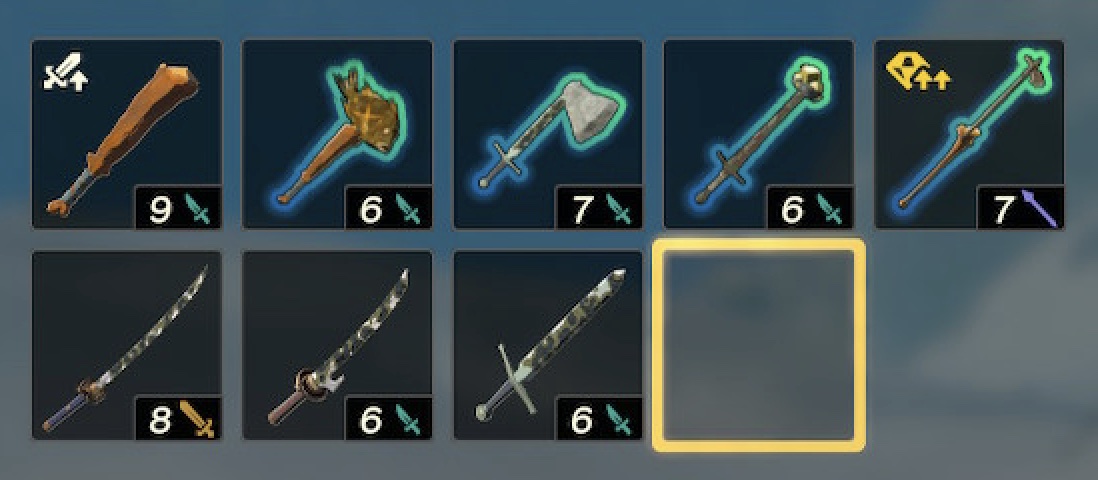
This is my collection of shields.

Where are the weapons!?!?!?!? The shield collections looks ok for 60hrs but the weapons do not. Where are they?
I complained about the fighting in BotW. I found it not as fun as previous Zelda games. Fighting in TotK hasn't changed so that's the same. I get that I suck at it because I can watch videos of people who don't. But, for whatever reason, unlike every other Zelda, I've never gotten the hang of fighting in either BotW nor TotK. As such, I avoid fights as much as possible because basically the odds of me dying are around 1 out of 3. Especially if the enemy is a Lizalfos. They run fast, they take my weapon and/or shield leaving me defenseless.
Taking on a single enemy is something I can often handle but taking on 3 or more I'm more often than not going to die.
I complained about this in BotW as well. I wish there was a combat trainer in some village near the beginning of the game. He'd ask if you want to be trained and you could pick yes or no. That way, people who hated the mandatory training from previous Zelda games could skip it, but people like me, who want to train in a place where you don't lose any hit points and never die, would have a place to learn how to actually fight.
In BotW I basically avoided as many fights as I could and skipped all the shrines with medium or hard tests of combat until after I'd finished the game. In TotK it's been similar. I'm avoiding fights for the most part.
Surprisingly, in both games, the bosses (well most of them), were easy or about the same level as previous Zelda games so it's super surprising that combat from random monsters in the world is so friggen difficult.
The World of TotK is not Interesting
The world of TotK is not as interesting as BotW. Yes, it's the same map but things have changed.
In BotW there were signs all over the world of ancient times, ruins, fields of dead guardians, it felt epic. In TotK the world is covered with rubble from some sky people's world falling down. For whatever reason, I'm not finding the TotK world compelling.

In BotW I'd come across a field of broken guardians next to a large thick stone wall. It was clearly the site of an epic battle. Stuff all over BotW's world suggests the place has history. Nothing in the world of TotK has made me wonder anything at all. The idea of a Luputa like civilization in the sky is interesting but nothing about the world presented in the sky in TotK suggests anything interesting actually happened there. Instead it's all just stuff designed around gameplay, not around what a civilization in the sky might be like.
It was a mistake to use the same world as BotW in that there's no consistency. Of course Zelda games have never been consistent but also, except for "A Link Between Worlds" (which I was also disappointed with), no Zelda game has had anything to do with any other Zelda game.
TotK though, because it's in the same world and because that world is so detailed, it arguably needs more consistency. All of this talk of a world in the sky that's always been there and is the source of the clean water in Zora's Domain, etc does match BotW. The fact that all the old shrines are gone but have magically been replaced by knew ones yet Kakariko Village and Hateno Village are basically unchanged makes no sense. Of course, going from the first principle (no Zelda's share anything) it doesn't matter. But, the fact that this Zelda is the same world, Zelda even references Link saving Hyrule previously, means that all those inconsistencies are highlighted. If they'd just made a new world that would disappear.
Dark World
First off, what do these 6 pictures have in common?

Now look at this

During my first 60hrs, I saw the red gloom covered pits, always from a distance, always from ground level. I thought I was supposed to avoid them! Especially because I thought they were the home of these

Those gloom hands are super scary. The screen changes color, the music gets super tense. As soon as I ran into one I beamed out! So, I avoided these gloom covered holes for fear gloom hands would come out.
Some characters seemed to suggest I should check out some "chasms" and so I kept wondering when I'd run into a chasm knowing that a chasm looks like those 6 examples above, not a pit/crater/hole. In fact there are at last 4 chasms in BotW. Tanagar Canyon, Gerudo Canyon, Karusa Valley, Tempest Gulch. All of those are chasms.
At the 60hr mark, I finally decided to check online, where could I find weapons. The first post I found said, inside the "Hyrule Field Chasm" and marked it on the map. I'm like WTF? There's a chasm there? I go look and find it just one of these pits, not a chasm. So yea, because of poor localization or because the translator didn't bother to look up what a chasm is, the "chasms" are mis-named. 🤬

I was kind pissed off I'd missed this for 60hrs (though I had been in the one from the Goron boss, which to be honest was the only "wow" moment for me in the game so far). I was wondering when I'd find other entrances, especially since someone gave me a map marking some spot in the dark far west from Death Mountain. Now I knew.
On the other hand, I was excited, hoping this was where I'd find the things I'd been missing. Namely, discovering interesting places that filled me with wonder.
Well ... after 10hrs of exploring, no, the dark world doesn't provide what I was missing. In fact, it's super boring!
I literally spent 6-7 hours just trying to find anything interesting, going from lightroot to lightroot. This is what I opened
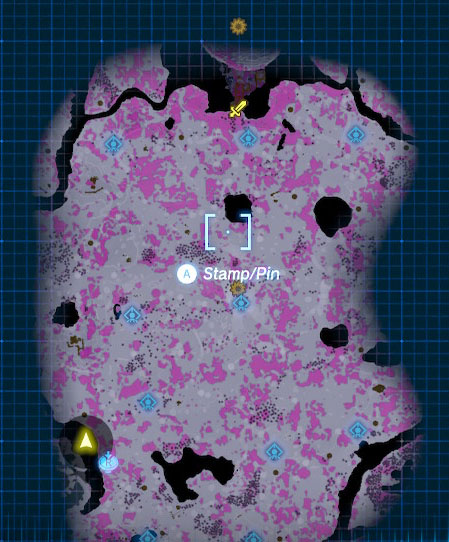
That entire area had nothing. 5 or so hours in I saw on the map there appeared to be something of interest at the far north but I couldn't find a way to access it. I tried diving into the pit under Hyrule Castle but I didn't find a way to the stuff on the map, even though it marked me as just north of it. I eventually gave up on that. I eventually found some stairs with flames and was hoping it was a temple or dungeon. No, it was just a place to use "Ascend" and deposited me on a tower at the Bridge of Hylia.
At the 6-7 hour point I finally found "Autobuild" and thought maybe that would open something new. Nope. The characters that gave it to me pointed some direction that led to some mine carts. I explored them but found nothing. I spent another couple of hours opening more lightroots and still nothing.
This includes an hour or so of "grinding" since I ran out of arrows and all of my bows broke from shooting giant brightbloom seeds. I know Zelda has always had some amount of grind but it feels worse in TotK, probably because I'm not enjoying the game. First I needed to go get money, then I needed to buy arrows, then I need to find bows. So yea, about an hour.
The dark hasn't saved TotK for me, in fact it's had the opposite effect. I like it even less given how boring the dark has been. It's like some bad filler content.
TotK has bad writing
Zelda games have never had a ton of story. They're all about the game play. But, TotK has the worst so far. Let me put that another way, TotK has an interesting story premise. It's just that individual parts make no sense.
In one scene, Ganondorf appears and magically stabs someone in the back. The fact that he could do that invalidates all his other actions and the rest of the story. If he can just magically kill anyone then he should have killed Zelda and the King and everyone who stands in his way.
The scene where the Queen says Zelda is hiding that she wants to help is some of the most silly childish writing ever.
The scene where Ganondorf appears before King Raura, Queen Sonia and Zelda pledging allegiance, doesn't seem like it makes any sense, Zelda is from the future and knows who Ganondorf is, so her reaction to seeing him (not sure she trusts him), makes no sense. She knows exactly who he is.
Good things of TotK
Things I like about TotK.
Recipes
I still find cooking tedious. I don't hate it. But it is annoying to have to take 5-10 minutes cooking for a big battle. In BotW you had to just memoize the recipes. In TotK it memorizes them for you.
Unfortunately I found them mostly useless. For whatever reason, I remember rarely not having the ingredients to make good recipes in BotW. In TotK it feels like I rarely have the right ingredients. I click on some ingredient and look at what recipes it can be used in and I never have everything needed. Maybe the fact that I have recipes memorized for me just ends up pointing out what I don't have more than BotW. I don't know what changed, all I know is I have very few good meals.
Ascend
One of my favorite features of BotW is how open the world is because you can climb almost anything. It was a big departure from most other games where you're stuck behind various barriers.
That said, it was often a little slow to climb a large mountain.
In TotK you get the "Ascend" power, which lets you swim vertically through things. With this ability, and the fact that the world is littered with parts that fell from the sky, many mountains that were slow to climb now have areas where you get can under one of these fallen sky parts and beam yourself through them. This makes climbing things slightly less slow and a little more fun.
Of course it also opens up a bunch of interesting puzzles.
Fuze
I'm a little mixed on fuze. I think it's interesting that you can upgrade your weapons, your shields, and your arrows, in like 50+ ways each. Put a flame emitter on your shield and it emits flames anytime you put up your shield. Put a lightning emitter on the end of a staff and you can electrify anything it touches. Put a rock on the end of a log and you have something that can crush rocks.
On the other hand, with arrows, you no longer have a supply of types of arrows. In previous Zelda games, you'd have, separately, normal arrows, fire arrows, freeze arrows, bomb arrows, electric arrows. So you could collect say, 50 fire arrows and shoot them fast.
In TotK you only have regular arrows and on each shot you can pause the game and for this one single shot, fuze something to the arrow. Fuze a flame fruit and you get a fire arrow.
The variety is good. I feel like I'm almost never out of fire arrows. Plus you can fuze other things like Keese Eyes that give you homing arrows. On the other hand, shooting arrows is now tedious and interrupts the combat because every single shot you pause the game and pick from a list of 200+ items.
Vehicles
IIRC, BotW didn't have many vehicles. There was a bonus one from the DLC but otherwise I don't remember any. I guess the Goron mine carts?
In TotK there are a few. Floating platforms, gliders, wheeled platforms, and more. They've been both interesting and so far kind of feel like an after thought.
I like that they exist but, 60 hours in, there's only been a few places where they were actually needed.
Disappointing
I've thought about quitting and not finishing TotK. That's a first for me in a Zelda game. Again, it's my favorite video game series. The only amiibo I own is a BotW guardian.

I have Zelda fan art posters on my walls

I even have Zelda key chains

and Zelda coasters

In other words, I'm a huge Zelda fan, not a hater. It's really disappointing to find I'm not enjoying TotK as much as I had hoped.
At 70hrs, which is probably the 3rd most I've played any game ever (BotW being #1), I think I'm done. I want to see the end but I'm sick of just grinding, trying to find armor so I can survive a boss fight. I can go dive in some other pit but if it's just more grinding from lightroot to lightroot what's the point?
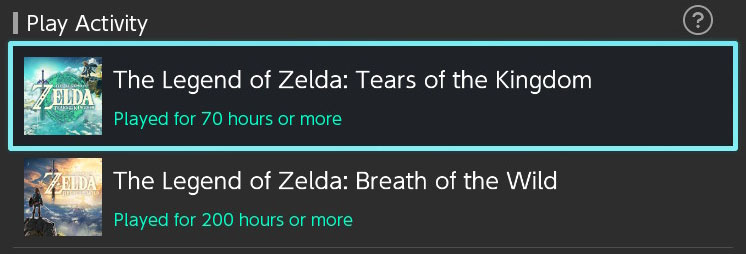
Thoughts after finishing 15 days after I wrote the stuff above.
According to my profile I "Played for 105 hours or more" so that's 35 hours more than when I wrote my thoughts above. Those 35 hours felt like another 70 and I'm actually surprised it claims only 105 hours given it's been two weeks but whatever 🤷♂️
Dark World
So, apparently I didn't need to check the "chasms". Some time after I got the Master Sword, a character told me to follow him down one of the "chasms" and that led to the things you're supposed to do down there. In other words, the 10 hours I spent trying to find anything down there were mostly pointless and my experience would have been better if I'd not looked online and not followed the advice to go into into a "chasm".
Still, I did feel like the dark world is mostly filler. Unlike the world above which has snow areas, mountain areas, forests, jungles, beaches, clifts, deserts, etc... The dark world is pretty much the same all over. Once the characters told me what to do down there it wasn't nearly as tedious although I'd already lit up many of the places they directed me to go.
Mineru
Mineru's addition seemed wasted, or else I didn't figure out how to use it. For something so late in the game with so much flexibility, it seemed like it might add lots of new and interesting gameplay, but in the end I mostly ignored it. I'll have to go online to see what I missed I guess.
The Story
While I had lots of issues with the details in the story and how much of it didn't make any sense, including Ganondorf's last act, I did end up enjoying Zelda's arc. That part was good.
Too Hard
I still found it too hard. I spent I think literally a week or more trying to beat Ganondorf in the last boss fight.
First, after a few tries, it was clear to me I didn't have enough of the right meals to survive so I beamed out. That means you have to start the entire sequence over, fight your way into the boss area, go through 5 waves of Ganondorf summoning swarms of enemies, before you can get back to the main fight. The whole thing felt so tedious to me, spending several hours getting the right ingredients to make the types of meals needed to survive and getting the gloom resistant armor and upgrading it. I only managed to upgrade it once per piece as looking at the requirements for twice would have easily required another 3-5 hours of nothing but battles with giant gloom monsters in the dark 🙄
One you're actually fighting Ganondorf you're required to Flurry Rush him which you can only do after you execute a Perfect Parry or Perfect Dodge. Again I'm going to complain that I wish there was a place you could choose to train that was like older Zelda games where some teacher would tell you exactly when to do the move and not let you out until you'd done it several times but at the same time actually let you practice quickly.
As it was, I had to learn by fighting Ganondorf 60+ times and it felt like ass to wait for the death screen, wait for the reload, etc. After a few times I'd get frustrated, feel like throwing my controller through my TV, and so quit the game and wait a few hours or the next day to try again. Worse, in Ganondorf's 3rd phase, you have to Perfect Parry/Dodge twice in a row and I could rarely do it.
In the final battle where I beat him, I made it through the first two phases without taking a single hit. In other words, I'd learned to correctly Perfect Dodge. But, on the 3rd phase it was still super frustrating I couldn't do it in this phase and he'd hit me 4 out of 5 times and only 1 out of 5 would be able to do the double Perfect Dodge. Even a single Perfect Dodge was hard. The point being I needed a place to train so that this battle felt good. I never felt like I was doing it wrong since I was doing it exactly the same as the previous two phases. Rather, I felt like the game wasn't making it clear what I was suppose to be doing. When I managed to pull off a Perfect Dodge it just felt like luck as to me it felt like I was pushing the buttons at the same time every time.
Building
Once I'd beaten the game I went back in to check a few things I still had marked on the map. I checked out a couple of sky places I'd never been to and for one, the only way I could see to get to the top was to build a flying machine.
Watching some videos it's clear I missed quite a few interesting things I could maybe have built? On the other hand, many of them are things that don't interest me. I had this same issue in BotW. There wasn't building but there was physics in BotW and watching videos of creative ways I could attack groups of outdoor enemies using these techniques was interesting. The thing is, I didn't want to fight the enemies, I wanted to "continue the adventure" so taking the time to setup some special way of attacking enemies just felt like a waste of time. I'm not saying others shouldn't enjoy that activity. Only that I didn't enjoy it. My goal wasn't to fight as many enemies as possible, it was to go to the next goal, discover the next interesting place, advance the story. Except for bosses and enemies in dungeons, the outdoor enemies are just things in the way of what I actually want to do.
There's some crazy contraptions people built in that video above. It's just that building those contraptions doesn't advance me toward completing the game.
Final Thoughts.
It's hard for me to say what I'd feel if I'd never played BotW and only played TotK. I still feel like BotW is a better game even though in way TotK is all of BotW plus more.
I think the issue for me is, BotW was all about discovering the various areas of Hyrule. For me, discovering each area was 60-70% of the joy I got. If I'd never played BotW, maybe I would have enjoyed TotK more, but, the game feels designed for people that played BotW. I feel like BotW was designed to get you to explore the world, by which I mean, based on what the characters you meet tell you, you end up wanting to go to each place. In TotK I feel like that's less true. It's hard to say if that feeling is real or it's only because I've been to all these places already in BotW.
Partly it's that TotK is 1.8x larger than BotW so if they'd directed you to explore all of the BotW parts the game would be way too long. Instead they mostly just direct you to visit some parts plus much of the new stuff and leave the rest as random playground.
In any case, BotW is still my favorite Zelda and TotK, while it had a few great highlights, is much further down the list if was to rank every Zelda.
Here's hoping the next one is an entirely new world.