Recently we've been into some serious localization for our game. 16 languages, and lots of issues are coming up.
I doubt anyone that needs to know this stuff will read this page. In fact I think like many things, localization is one of those things are for most people is so rare they would never think to search for tips before they start. I sure didn't.
By "Designing Games for Localization" what I mean is, trying to think through every display and message in your game as you first design it, BEFORE ANYONE HAS MADE ART, and taking into consideration how it will be localized.
To give you an example many games have a "Time to Beat" type of feature were a level or track has a time that if you beat you get a special medal or something. Maybe you have a character appear and in a balloon it says something like this
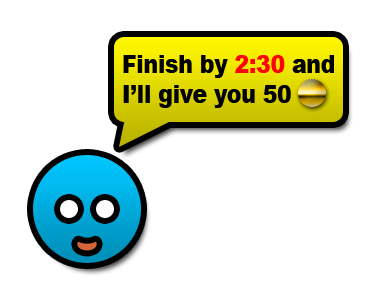
That looks innocent enough, it's simple. But, it's going to possibly require some serious effort to localize. Time, order of words, the # of coins and if they come before or after the coin icon. All of this will change per language. In fact if you want to know how really bad it gets read the first section of this article.
If you are making a PC game or a high end console game then you might design a system with fonts that include the ability to insert icons as well as the hundreds of not thousands of characters required for Chinese, Korean, Japanese and Russian. If you are making a GBA, DS or PSP game you might not have that kind of space. If you have very few messages, say under 250, you might opt for a using textures, then you don't need a font system. Either way it's going to be a lot of work, 16 languages * 250 messages = 4000 things to localize.
Ways to design to minimize your work.
One, you could try to go iconic.
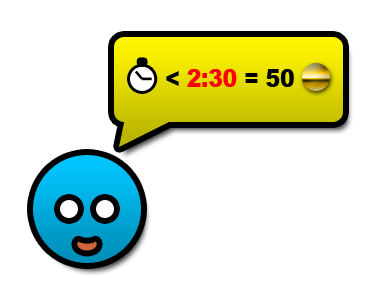
If you can come up with a design that is understandable then you need no localization.
Another idea is to try to remove any changing information from sentences. For example changing to something like this

removes any need to insert the time inside the sentence. That's much easier.
Here's another example of something that's going to cause more work.

Again this one has the changing information embedded in a sentence. To give you an example, things are going to have to be all rearranged in Japanese.

And here's a redesign that requires less work because less will have to change.

Only the "You got'em all" needs to be changed. The 15 coin part can stay the same across all versions.
Another huge issue it space. Especially if the language you are starting in is generally smaller than the languages your game will be translated too. For example: "通信" in Japanese, only 2 characters, becomes "Communications" in English which is 14 characters. So, if you were not thinking about localization you might design a menu like this
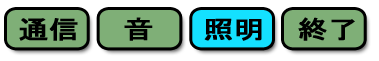
It's nice and compact but it's not going to work in any other language except maybe Chinese unless you think something like this is acceptable.
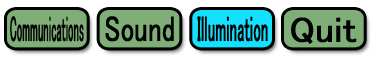
If it instead you had made a vertical menu those problems go away.
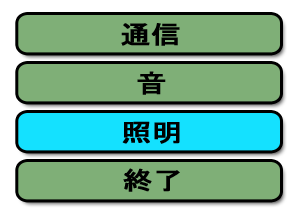
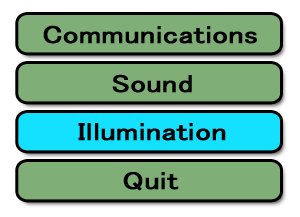
These kinds of situations appear throughout most projects. Things like HUD readouts with all the words squished in as small as possible will not be localizable as is. Dialog bubbles that are hard coded to a size too small for many messages are going to cause trouble.
Sorry to use Japanese but it shows an example of an extreme case of which there are always a few. German is generally the most verbose language in my experience but even then, something that can be said in one or two words in one language can require a whole sentence in another.
Of course you can make the choice not to localize parts of your game or you can make the choice to try to fix each issue for each and every language if that's really required for your product's look feel and style. But, if possible, you could save yourself and everyone else a lot of time, work, frustration and money by keeping localization in mind when you design.