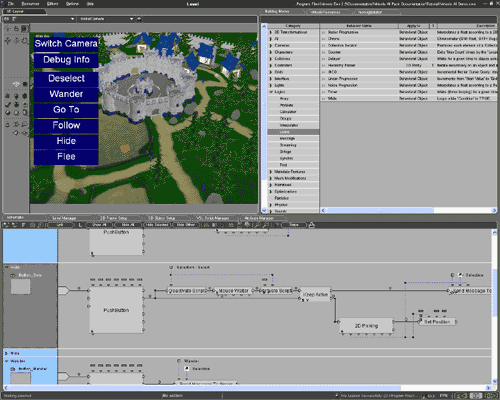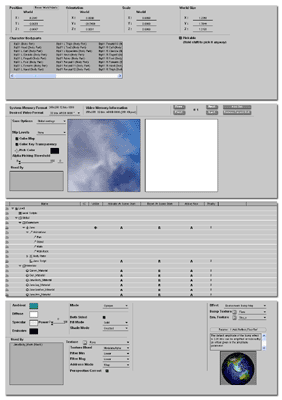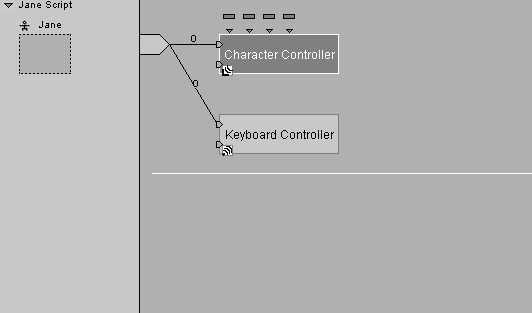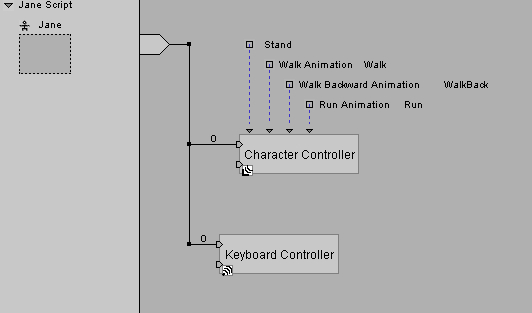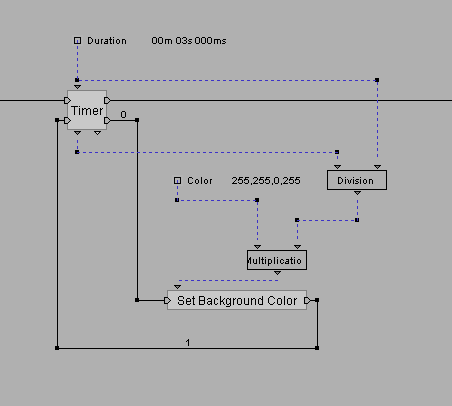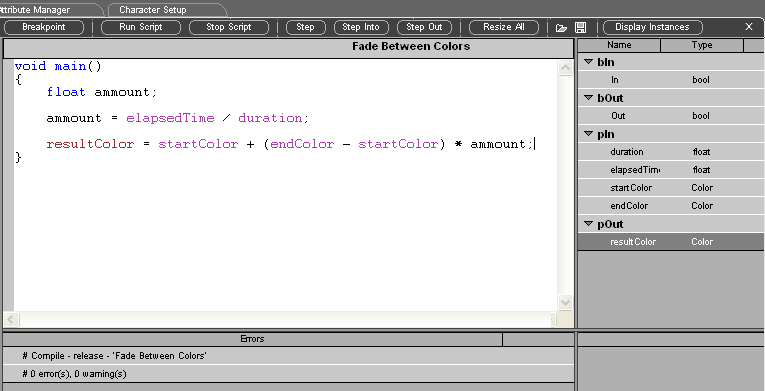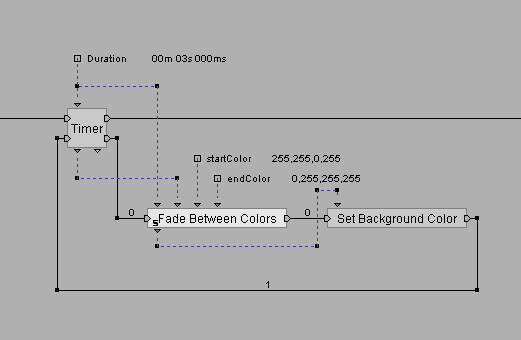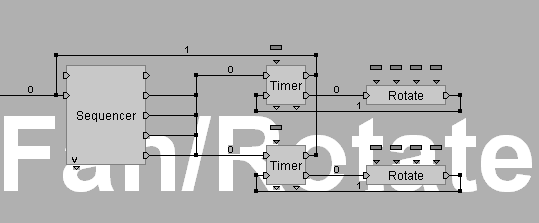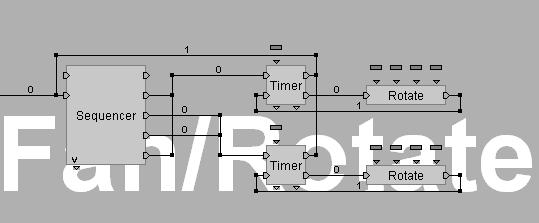I thought it was time to update this article and maybe try to finish it. It's
been 5 years since I wrote the original and lots of stuff has changed. In particular it's even more work now
than it was then. Budgets for games are 3 to 5 times what they were
then. So, here is "Making Games Version 1.5"
Do you know what it really takes to make a video game? Do you know why a game
costs $60 or even $80. Making a game takes a ton of work.
Sometimes I think I should try to teach a class in it in high school. Creating
a game might be something that some students might want to do and having a
class about it would allow them to experience what it really takes to make a
game. It's not just about having fun, it's about lots and lots of work. It's
about reports, schedules, budgets, tradeoffs, teamwork. All the things I wasn't
taught in high school or college for that matter.
Pitching
Most people think that a game starts when someone has a great idea for a game.
The problem is that almost everyone in the industry and every game player
thinks they have a great idea for a game. Someone has to be convinced that your
idea is the one idea that should get done. This is done by pitching the game
whether you're an internal team (a team that is internal to the game publisher)
or an external development team (a team not owned by any publishing company but
that does products on contract for a publisher.)
To pitch a game you have to create pitch materials. The better your materials
the better your chance of getting your game approved. Usually the minimum
materials are a small report 2 or 3 pages describing the game briefly. If you
can't describe the game briefly then you are unlikely to be able to keep the
attention of the people you are trying to sell the game to. Most of them are
not game players. Another common pitch material are storyboards. Storyboards
attempt to show the game with pictures. Good looking storyboards definitely
make an impression over those teams that don't have them. Even better than
storyboards is an actual demo of the game. With technology for making games
relatively easy to access many publishers won't even talk to you without a demo
these days.
Time and Money
What many people don't realize is that the game they pitch must be able to be
done in a certain amount of time within a certain budget. Lets say you wanted
to make a 3D Fighting game with 20 different characters and 1 background for
each character. An intro video introducing the game and a video ending for each
character when that character wins the game. In other words you want to
make Tekken. How much time and how many people is that going to require.
Lets guess that each character will take 1 month to create in 3D and animate.
Each background also takes 1 month. The 3D programming we guess will take 1
year. The intro video will take 4 months and each ending video will take 1
month. Add it up.<ul>
1 month 20 characters = 20 months1 month 20 backgrounds = 20 months1 year of programming = 12 months1 intro video = 4 months1 ending video * 20 characters = 20 months
That's 20+20+12+4+20 = 76 months. In other words, if one person could do all
the work by themselves it would take them 6 years to make the game. Of course 6
years is too long to take to make a game. If you started today, in 6 years the
video game systems that people have at home would probably have been replaced.
Instead of a Sony PS2 they'd have a PS3 or maybe even 4 and your game would
have no market anymore.
Most publishers would like a game to take 1 year. So if you wanted to get your
game done in a year you're going to need at least 7 people. 76 months / 7 =
10.8 months or almost 1 year.
How much do 7 people cost for a year? Well an artist can cost anywhere from
$30,000 a year to $100,000 a year depending on their experience. A programmer
from $40,000 to $100,000. Lets just guess and assume you get 6 artists for
$45,000 each and one programmer for $65,000. That's $45,000*6 + $65,000 =
$335,000. But wait, people need benefits like health insurance, they need
supplies like paper and pencils. They need a place to work like an office with
a desk, a phone and a chair. You also have to pay certain taxes in addition to
the taxes that each person on the team pays. All that adds up to around 30% of
their salary. So, $335,000*30% = $100,500. Your total cost is now
$335,000+$100,500 = $440,000. Okay, now you need equipment and software. Each
artist and programmer needs at least one computer. A reasonable computer with
monitor will cost at least $3000. Artists need software and 3D software can be
very expensive. Lets say you decide to use 3D Studio Max. That's $3500. They
may need a copy of Photoshop or some other painting software which is about
$600. Your programmer will need a an editor $200, and a development system,
$30,000. So the total for equipment so far is
- 7 machines $3000 = $21000
- 6 3D Studio Max $3500 = $21000
- 6 Photoshop * $600 = $3600
- 1 development system = $30000
- 21000+21000+3600+30000 = $75600
Total so far, $516,500.
Now lets say you ask a publisher for $516,500 and they agree to give it to you
to make the game. What did you forget? Well some things that come to mind,
music and sound effects for one. Also, your schedule probably didn't take into
account all the communication that needs to go on between team members so they
are all working as a team. Do you need someone to lead the team? Do you need a
art director to organize the artists and make sure that all the artwork in the
game has a consistent look? You could ask one of your 6 artists to do it but
then they will be busy managing the other artists and won't have as much time
to get their work done. Who is going to pay the bills, do the payroll, order
the equipment and software. Whoever does it will have less time for working on
the game. What about a network? Are you going to have a network so that people
can share there work with each other without having to use lots of floppy disks?
Lets add one more artist as art director and because they are the art director
they command a higher salary of $60,000. You also hire a producer or manager to
both organize the team and pay the bills and manage the other money matters.
(Maybe you don't like the idea of hiring a manager and instead you want to
manage. Now your time is taken up by managing so you are going to need to hire
someone else to do the work you no longer have time for. Either way it's going
to require another person). You need to contract out for music and sound
effects. That can easily cost $60,000 to $80,000.
Lets add that in.<ul>
1 art director = $60,000 + 30% for rent, insurance, taxes, supplies, ... = $78,0001 producer = $40,000 + 30% for overhead = $52000Music and sound fx = $70,0002 more machines = $3000 * 2 = $60001 more 3D Studio Max = $35001 peer to peer network = $4000
New total = $4000+3500+6000+70000+52000+78000+516500 = $730,000
Lets say you ask for $730,000 from a publisher and they give it to you. You now
have enough money to pay your team for exactly one year and no more. If you
forgot something tough luck. If it takes 16 months instead of 12 you're going
to go hungry for 4 of those months or your going to have to re−negotiate
with your publisher and they are going to want something in return for your
failure to deliver your game within the time and budget you originally
promised. They might for example lower your royalties or they might demand a
part of your company. They might ask you all to take a 50% pay cut until you
finish.
Lets take a look at royalties. Most games by external developers are done on an
advance against royalties arrangement. That means that the $730,000 they gave
you is an advance against your royalties. Maybe you got 15% royalties and the
game sells for a suggested list price of $49.95. You don't get 15%
of $49.95. You get 15% of net so if the list price is $49.95 the wholesale
price is probably 45% of that or $22.48. If this is a Sony PS2 or XBox game I
think they both charge around $8.00 per disc sold as a licensing fee so the net
price is $14.48. 15% of that is $2.17. Your team gets $2.17 per unit sold. You
got an advance of $730,000. $730,000 / $2.17 = 336,406 units. You must sell
336,406 units before your team will see any more money than they already got.
Not very many games sell 336,406 units. Maybe only the top 10 games on any
platform.
Another issue that comes up here is the feeling that the publisher is being
greedy. The typical point of view of the developer, you, is that you are
going to do all the work and they are getting 85% of that $14.48. You
feel like you should get more. I know I often felt this way.
Here's the other point of view. From the view of the publisher they put
in $730,000 and probably several $100,000 more on marketing and plus they also
need to pay sales people and marketing people and producers etc. Lets
say they spent a total of $1,500,000 on your game. What have you spent?
You've spent $0. They are risking $1.5 million dollars on
you. If you or your team fails they are out $1.5 million dollars.
On the other hand you risk nothing. If you fail you already made $730,000
dollars. That hardly seems fair. The reason they get all the money
is that they are the people taking all the risk. That actually brings up
another point, if you want a better deal, lower their risk. For example
if you develop the game entirely on your own and then once it's finished you go
to them and they decide to publish it you can usually get a much better
deal. The reason is that they don't have to risk as much money. Of
course they still have to risk all the money they will spend of advertising and
duplication and distribution and sales. Unfortunately most people can't
make a product on their own. It takes too long and too many people.
Design
Design is going to be different for different types of games. For the
type of game I like to make, action games or action adventure games, I
personally believe the best way to design is by storyboard and sketches.
I've seen teams make huge documents 300 to 400 pages long for their games and I
personally don't think it works. Nobody wants to read a 300 page
document. Instead you probably need some kind of outline just so you can
make sure you've got everything listed. Then you need to design each
world and each character and each object. Each item will need two basic
things, a visual design and a behavioral design. The visual design would
be designed by the artists. This is one way to get your artists involved
in the game. Give them a basic idea of what you want to do with the game
and then give them a couple of days to go off and sketch settings or characters
or objects. Then have a big meeting and decide together which of their
ideas the team wants to actually use in the game. Once the team has
chosen the artists can make much more detailed color version of those
items. You see this type of thing in movie production. The #1
reason you need this is you need to make sure everybody understands what
everybody is trying to make and a visual picture is your blueprint. In
other words, "make what you see in the picture".
The perfect example of this is the original Star Wars. If you look in to
the making of Star Wars you will see lots of paintings by a guy named Ralph
McQuarrie. I used to think those painting were made after the movies
since they looks so close to scenes in the movies but actually the opposite is
true. Mr. McQuarrie drew those paintings and then from those paintings
people made the movie. If you think about it you can see why this is so
important. It takes lots of people to make movies and video games and
without images like these nobody will have the same idea for how to make their
particular piece of a level or scene.
Secondly you need behavioral design. This is best done with
sketches. In the movies this would be the black and white sketches that
show each scene and camera angle. In a game these would be sketches that
show each item and character and all their moves and behaviors with notes
giving details for things like timing, speed, distance, power etc. While
working on Zombie Revenge at Sega I saw hundreds of these sketches. Every
motion needed for every character had a sketch describing the motion BEFORE the
motion was created.
Levels also need to be sketched. These should look like blueprints or top
down maps that show where each item/door/character etc should be. Having
worked both ways I personally believe levels should be laid out on paper by
game designers and THEN those designs should be handed off to artists so the
artist can build the level based on the game designers blue print. This
lets the game designer make sure the level is designed to be fun, fair, not
frustrating, etc and lets the artist make it look beautiful. Some of you
are going to think you can just jump into a map editor or 3d program and start
creating a level. It could happen but I've never seen a really good level
come out this way on time. The problem is without a blueprint you have no
idea where you are going or when you're done. You'll just keep noodling
and noodling until you get bored and start working on something else. If
you have a blueprint you'll have a specific goal in mind. You'll know
when you are finished and when you are not. You'll know what other
things need to be created for the level before the level is even built.
The successful companies where great products are made on time the designer is
at the top of the heap. From the designers the game is made. That means
they must be good people capable of leading, of creating designs that are
possible, of not creating frivolous un−thought−through designs that
the team implements and then have to be thrown away. They need to be
aware that from their designs, thousands of dollars will be spent implementing
them and that bad decisions from them will cost lots of money and possibly the
entire project.
Another issue with design is keeping your design within your allotted budget
and time. Money and time are not unlimited and you can't have every
feature you think you want. One approach is to design with the ability to
cut things in mind. Maybe you are making an RPG and there are 10 side
quests. You should leave implementing the side quests the main quest is
finished. Then you start making the side quests. That way, if you
run out of money you can ship the game with only some or none of the side
quests. Sure, to you and the team you'll be frustrated and sad that your
great ideas for side quests did not make it in the game and you'll feel the
game is less than it should be but the player may not. The don't have a
vision of the game with all your side quests in it. There vision of the
game is what they see when they first play it and so they will not be missing
these things.
In that vein, as you design you should design from most important elements to
least. If you are making a character action game then the main character
is #1. What can he do? What are his moves? Next you
should design a couple of levels. You need to flesh those levels
out. Finish them before you move on to other levels. Another
suggestion, don't start with the first level. You and your team will not
be doing your best work when you are just starting and don't have a feeling for
the game and all the processes and tools used to make it but you want what the
player sees first to grab their attention so pick some middle level or area to
do first and then after you've done a couple o
f stages then go and do the first level. This way your first level will
be better than if you had done it first.
Also, in the same way is saving the side quests for last, get your game
shippable as soon as possible. Get 2 or 3 levels running and then get all
that other stuff in, glue screens, options screens, inventor screens, memory
card or saved game stuff, network play, whatever it is. Put the sounds,
the voice, a cutscene, music, everything. Until you've done it all you
don't really know how much work you have ahead of you.
Programming
Programming is getting both harder and easier than ever. Easier because
today's systems are powerful enough that you can buy an engine for them.
Rendeware, Alchemy, etc. Harder because now there are so many more parts
then their used to be. Physics, shaders, networking, hard drives,
encryption, multiplayer modes, rumble paks, gameboy advanced options,
co−processors, AI, etc etc etc. It used to be that a couple of
programmers could do the entire game. Now if you look at the job listings
each position is specialized. Server side network programmer, client side
network programmer, physics programmer, sound programmer, sound tools
programmer, 3d engine programmer, game programmer, AI programmer, 3D tools
programmer, content management programmer.
As another example here is an incomplete list of some of the programming tasks
that have to be done
I/O system
Bigfile:
putting all data into one big file so the OS doesn't waste any memory and access is faster
asynchronous I/O
so that parts of the game can be loaded as the game plays. Jak & Daxter, GTA3, Metroid Prime and Zelda: Wind Waker do this well
Compact file format tools
PC games often put each texture, model, map and sound in separate files and load them one at a time. They may make the game load faster by putting all those files into a bigfile but they still load each piece of data separately. Console games generally write tools that take all the data for one area or stage and put it all into one file that can be loaded all at once and be ready to use the second it is loaded.
2D graphics
displaying bitmaps with transparency
you need code to load and deal with lots of bitmaps or 2d images including handling various levels of transparency and drawing them at a 1 pixel in the original to 1 pixel on the display mode and possibly scaling and rotating them.
drawing primitives (lines, rectangles circles)
some projects need a way to draw lines, rectangles, circles, ovals etc in 2D. For example Ridge Racer 4's glue screens.
fonts
nearly all projects need a way to draw text. This is not as simple as it sounds. Drawing a lot of text 1 character at a time can really slow down a game so sometimes text needs to be drawn to an off screen buffer and then that buffer drawn as a 2D image. Managing these 2D buffers is more work on top of all the rest. Also, normal windowing systems use fonts that are rendered on the fly at any size. That style is great for an application but is usually considered too slow for a game.
worse, vram and memory are scarce on console systems and although English may have only 26 letters, other languages have far more like Japanese which has about 2100. Did you save enough memory to be able to make a Japanese version of your game?
3D graphics
background engines
most game engines separate they way the draw background graphics from graphics for moving objects or characters. This is because in most games the background rarely changes and there is so much of it so various optimizations and methods need to be considered to be able to draw it all. One of the problems in drawing the level graphics in a 3D game is there is too much of it and if you draw it all the game would run way too slow. You need a way to find out as quickly as possible which parts of your level are actually visible so you can draw only those pieces. Then you often need a way to simplify them in the distance. Each game is different but most games will use one or more engine or technique to deal with the background
terrain engines
this is where the level is represented by a height map. One way to imaging a height map is as a 2D grayscale image where dark pixels represent lower areas than light pixels. terrain engines are relatively easy to optimize though they generally make pretty boring backgrounds. I believe the ATV Offroad Fury series uses a terrain engine
portal engines
portal engines were first made popular by Descent. The basic idea is each area of a level is considered a room or box. The system knows which room you are in and which rooms connect to this room and where the doors and windows are that see into those other rooms (the portals to those other rooms). So, from the room you are in they can look at each portal to the other rooms and first see if that portal is visible. If it's not then obviously you can't see into that room. If they are then they can look into that room clipping to the size of the portal and figure out what inside the other room you can see and also if there are any portals in that room that allow you to see into other rooms. Portal engines probably work best on indoor levels since outdoor levels would have no portals.
bsp engines
bsp engines were first introduced by Doom. A BSP based engine basically divides the world into 2 pieces, then each of those into 2 pieces, and each of those into 2 pieces etc until there is only 1 item in each piece. This makes it relatively easy to quickly figure out what you can and can't see.
I believe, although I could be wrong, that BSP based engines really only worked back in the Doom days when levels were only 10000 to 40000 polygons. On current games were a level can be more than a million polygons they just don't work.
instance engines
this is where you make a model of say a tree and you repeat it all over the place by just storing the position and orientation of each tree. Some engines go will instance the models and textures but keep the vertex color information separate for each instance.
plain old 3d drawing
some engines just basically use lots of individual models. You could almost call this an instancing engine except no model is used more than once. With both the instance and plain old 3d engines there are various ways to organize them or store data we call the PVS (potential visible set) so that from any place in the world we can quickly figure out which things are potentially visible.
For example if you are standing by a house and on the opposite side of the house is a large rock, the PVS might say that from that side of the house you can't see the rock. Actually it would be the other way around. The rock would not be in the set of things you can see from that side of the house.
Computing a PVS can take a lot of power. I've heard of games where the tools take up to 3 days to compute that information for one level.
static models
most games need a way to draw just normal non-animated models like a crate. This is usually separate from som
e of the other methods below since each of the methods below is slower to implement.
morph targets
many modern games use a system called morph targets where 2 or more models are blended. The facial animations in Jak & Daxter are supposedly using the morph target technique.
skinned models
skinned models is how most characters are done now-a-days where a character model is made from polygons an then set of bones are put inside. Each of the vertices of the polygons are attached to from 1 to 4 bones. The bones can then be animated and the position of the vertices computed to adjust the model to match.
translucent polygons
on most systems dealing with translucent polygons, like the glass in a window, is a huge issue and ends up requiring lots of work that would not be needed if there were no translucent polygons. The only system I know of that required no special work for transparent polygons was the Dreamcast. The hardware handled all that for you automatically.
vertex shaders and co-processors
modern systems have vertex shaders (xbox) or co-processors (ps2) to deal with some of these 3D computations. Someone has to learn how to use these systems and program them and they can be extremely complex (ps2)
pixel shaders
recently the newest systems (XBox, PC) have pixel shaders which allow complex effects. Again, someone has to program this stuff. In movies there are many shader programmers for each movie. When PS3 and XBox2 come out it's likely we might need the same types of specialists for games.
effects
as the power of our machines gets bigger and bigger we start demanding more and more effects but those effects don't come for free. Someone has to program them, adjust the engine to handle them, and artists have to provide art for them. More and more work
bump or normal mapping
this requires a special texture map that represents the height of an area of a texture or the angle which that area faces like a rivet on a crate. Someone has to create that texture on top of the color textures they used to create and the programmers have to find memory to store these, ways to reference them in the game, get them to the graphics hardware, etc.
environment mapping
this is how you get things that look like they have reflections. Again requiring more textures, the textures that get reflected, and on current hardware you could even have yet another texture that specifies per pixel how reflective that area is so like a dirty car hood might have just a few spots that are still reflective.
glows
glows are now the big thing. Tron 2.0 and Half Life 2 have lots of glowing. This requires a programmer to implement glow and it requires the artists to tag what parts of their artwork glow and in what color.
blurs / focus
many games are now featuring blurring and out of focus effects.
refraction mapping
the technique that lets you see into water and have it warp the stuff under the water.
water
water itself often requires it's own special renderer. This will probably change to just another pixel shader in next gen hardware
fog
fog could be a simple as just a setting in the hardware or it could be as complex as the fog in GTA3 where there is simulated mist in the air that is actually lit by the street lights
realtime shadows
realtime shadows are a pain in the behind to compute and still have a fast game.
volumetric lighting
this is the effect that makes it look like light is streaming though a crack in the roof of a dark house and lighting up all the dust in the air creating a beam of light or the effect that comes off the flashlights in X-Files. The next-gen of hardware is getting to the point that we can actually start the compute this. In current hardware we mostly fake it with models.
fur
fur shaders are a new technique that was used pretty effectively in Star Fox Adventures.
particle systems
Almost all games require particle systems. Some are used just to throw up dirt and smoke. Others are used for all the special magic effects you see in games like Final Fantasy X. Unless you are going to get your programmers to make all your effects you might need to make tools for the artists so they can design these effects.
real time scene playback
in most modern games some programmer has to deal with realtime 3d scene playback. That includes getting all the data in to memory, compressing it, playing it back, tools to get all the data, etc.
texture caching or swapping
most console systems have limited texture memory and on PCs they have unknown texture memory. This means someone has to deal with the issue of how to draw all those textures with a limited amount of memory and get them in and out of texture memory as fast as possible
camera
dealing with a 3D camera is one of the hardest problems in some 3D games. Especially any game where the character is in front of the camera (ie, Mario) vs a game where the character IS the camera (Quake). To get it not to go inside things it shouldn't. Getting it to not get stuck on things. Getting it to always show the player like when he walks around something so that a crate or building is between him and the camera. As an example it was reported that there was one programmer that did nothing but camera programming for the entire project on Mario 64.
Glue Screens
Teams often give these little thought until it's too late but there is a ton of work to do here on many games for both artists and programmers.<ul>
Title Screen
This screen often has a few special effects or animations running as well as a menu allowing you to start a new game, load an old game or pick the options screen
Option Screen
The user needs to be able to adjust the sound levels, pick a difficulty, turn subtitles on or off, etc
Configuration screen
the user might be able to configure their controller, 4:3 vs 16:9 video, and host of graphics options. These in fact might be several screens
Name Entry Screen
Especially on consoles you need the tried and true name entry screen. If you are supporting Japanese you'll likely need to support 3 alphabets as well.
Load / Save Screens
Loading and Saving games, checking if memory cards are in, full, if something is already one them, making sure there are no errors, that the saved game has not been hacked or corrupted. There's more than just this screen as well. A system often needs to be designed to separate data that is saved from data that is not so that it's easy to save and it's in a compact form that will fit on a memory card.
Character Creation
many games have a character creation screen or sc
reens. Armored Core has 8 or 9, one for each body part. I suppose you could also consider all the screens for editing your car parameters in Gran Tursimo to be character creation screens.
Network Setup
If your game has network support then often you need a network setup screen where you can enter things like username, password and other network related stuff
Network Game Setup
Often you need a screen to choose the type of network game you are going to play. Which level, which options, CTF? Deathmatch? etc.
Network Game Selection
If you are able to join a game already in progress you need a screen to be able to select them
Inventory
Many games have an inventory screen. Some games have several.
Interior Map Screen
Some games have a Map screen and often the map screen for the interior of some building or dungeon is different that the Exterior version. It's not just a matter of displaying a simple screen either. Maybe your game requires that each area the player as been is marked or that map be in 3D and the player can rotate and zoom it. Maybe hints are given her including animations showing how to get from where the player is to where the game wants him to go.
Exterior Map Screen
Are you going to need to spool parts of the map because it's too big?
Dialog System (RPG)
Many games have a dialog system, especially RPGs where a small window pops up and text appears. This is a whole other can of worms. You need formatting code so you can display some words in different colors or have inventory items or button images appear in the dialog. Sometimes for dramatic effect you want the dialog to speed up or slow down. There are sometimes menus that appear allowing you to select an option. Sometimes you want the dialog synced with some animation in a cutscene. On top of all that are international issues as well.
Console
many PC games have a console made popular by Doom. They are great for debugging and entering options etc but someone still has to make it.
Loading screens (if you need them)
If you didn't design and code your game so there are little to no load times then you probably need some kind of loading screen. Sony for example requires that if you have a loading screen it must not be static.
AI
Collisions
Collisions are another huge element of games especially with so many polygons in the worlds often an entire separate database is needed for collisions.<ul>
Collisions with background
just like the graphics, collisions with the background require optimizations to quickly figure out which parts of the background you need to check.
Collisions with other objects
Object need to check for collisions too and checking all objects against all other objects is usually too slow again requiring a system
Physics
The latest games are starting to require physic engines. This is hard math and it is extremely hard to get it all to run fast and still not mess up. For example the physics and collisions in Halo are great but there are bugs. Play 16 player Oddball and watch as the ball sometimes falls through the floor. In fact if you want to find the physics and collision bugs in most games put a bunch of objects or creature into some corner of a room and then try shove them all into the corner.
Path finding
This used to be something only Realtime Strategy games used like C&C or Warcraft but now even platform and FPS games use path finding so that the monsters don't get stuck on walls, rocks, trees and crates.
Event Systems
Many games use an event based system to allow objects to communicate with each other. For example a switch telling a door to open or a light to come on. The event system itself is not hard to write but often tools need to be written to make it easy for designers to setup the events.
Object System
Most games have an object system. A system that tracks all the things that move in the game. This can be as simple as just a list of things with pointers to a "processMe()" function or as complex as generic objects that have all kinds of attributes like weight, size, position, etc and a complex system that runs them all.
Non Player Character Code
If your game has lots of characters there can be lots to do here. Gex for example had over 350 separately programmed objects. But even if your objects are few like Halo you may make each object extremely flexible and interesting which is a whole other bunch of work.
Scripting
Many games use a scripting language. Someone has to make that language, integrate it into the game, provide debugging functions, make a compiler, check for errors, and teach everyone else how to use it.
Main Character or Player code
Someone has to program the player, reading the controller and making him go through all his moves. That alone can be a 6-9 month job especially if he has lots of moves.
Controllers
reading the controller
reading the controller is generally easy but not always. For example on the PS2 the PS1 inside reads the controller and sends the data across to the PS2. On top of that there is the issues of forcing the controller into Dual Shock 2 mode. There's also remapping options that have to be written, etc.
recording input for playback
Sometimes you record input so you can play it back in the game. Sometimes you record it so you can play it back for finding a bug. If it's for in game playback you might need to compress it on the fly in order to save memory.
dealing with rumble issues
modern consoles all have vibration built into the controllers. Here's another set of routines you need to write.
calibration
Some games allow calibration, especially for things like light guns.
Sound
Sound can often require a programmer doing nothing but sound programming for an entire project not just because there is programming to do but often there is lots of data. Crash Team Racing had character sounds for 6 different languages all on the same disc and they were played off the CD as the game was playing.<ul>
Sound effects
You need to be able to get lots of sounds into the game and play them back in a variety of ways. Although many sounds are easy like explosions, other sounds require more direct control like an engine sound.
Structured Music
By structured music I mean midi or mod music, music that is generated on the fly. More and more people are finally realizing that streamed music doesn't really work well for many genres since it's not instantly available and it makes it hard to load stuff during a level.
Streamed Music
Streamed music is like playing a song off a
CD or an MP3. Dealing with streaming music and still allowing data to load can be another big issue. Gex did this as does GTA3.
Video
Many games use video now and there are issues here as well
Basic playback
For many games this is all they need. Just the ability to play a full screen video cutscene
Ingame playback
Other games require in game playback which has other issues. Amplitude does this for it's billboards.
Special options
And there are a host of other things that might come up. Just like when playing video over the internet there is a wait while it's "buffering". The same thing happens on video in games. On some games that buffering was not considered and so when there is a cut from gameplay to a video scene there is a 2 or 3 second pause while it buffers the video. On a more thought out game the buffering would happen when the player gets close to that part of the level so that when it was time to play the video there would be an instant switch into the video with no delay. Space Channel 5 Part 2 did this in several spots like when you come out of the space station in level 4 at the end there is a seamless cut from real time 3D to video.
Networking
Many current games have a network component which is yet another entire job
basic communication
someone has to design and program the low-level networking system
reliable communication
someone also has to design and deal with the high level data that the game needs to communicate. Keeping things in sync, not crashing if the server goes down or one of the clients, etc.
client setup
the client (your home machine) has to deal with all the different ways it might need to connect. Through modem, through DSL, PPPoE, directly, behind NAT, through a proxy, etc.
server setup
some games like Everquest or Final Fantasy XI require a server which could easily be yet another entire team team of programmers
Tools
Lots of teams have over looked tools and how much work there is here as well. Some large companies have entire tools departments although that's often only a starting point. Someone technical still has to interface and tweak the tools to match a specific game.<ul>
3D Export Tools (from Maya or 3D Studio Max)
Most companies use either Maya, 3D Studio Max or Softimage to make 3D graphics but then some programmer has to create either an exporter or some tool that will take the data from those tools and turn it into something useful in the game. Those tools have to support all of those effects listed in the graphics section including skinned characters, morph targets, instances, vertex colors, normal maps and more. A good tool set would also allow the exporting of entire scenes for real time cutscenes.
2D Export Tools (from Photoshop or TGA or PNG)
Some how you've got to get those graphics from Photoshop, your digital camera or Painter into the game and into a format your target hardware can use. The might include things like compression for those systems that support it or palette based textures to save memory.
Data path creation
Generally someone has to setup a bunch of tools that are run that take all the original data and make it ready to load into the game that includes:
2D graphics
getting all the textures and bitmaps in, making sure none of them are larger than can be handled and that they fit in memory
3D graphics
pulling all the polygons and other animation data in, connecting it to the textures
Level Data
all your data for where things are in the world, paths for enemies to follow, triggers the start things going, etc.
Sounds
Getting all those sounds into the game in a fast way, handling the fact the most likely all the sounds won't fit in some levels. Writing tools or scripts to convert all those sounds into bundles or put them on the CD in special formats or knowing where they will be on the CD so you can queue them up.
Music
tools to convert to your structured formats and pull in all the samples to make the music. Some teams have special tools for the musicians and sound guys so they can actually make and test the sounds on the target systems
Video
getting all that video in your custom format and adding whatever extra data you need in their like subtitles or alternate soundtracks.
Event Editing
Some games have an event editing system for designing puzzles and other events. It's easiest for the designers if there is a tool that shows the relationships between objects, the events they are sending or listening for etc and makes it easy for the designers to edit those connections.
Interface Editor
Some games have a 2D interface editor to help make it easier to make all the 2D glue screens. A few games have used Flash for this.
Outdoor Map Editor
If your game has a special way of making the levels you might need to program a custom outdoor level editor. Warcraft comes to mind.
Level Compiler
Most games need some kind of level compiler to do major processing on all the data to make BSP information or PSV information or arrange the data for spooling.
Indoor Map Editor
If you are using a custom system you might also have an indoor editor like Worldcraft.
International Systems
With 1/3 of your market in Japan, 1/3 in the USA and 1/3 in Europe it would be best if you considered internationalization upfront. It could be as simple as putting all your text in Excel with macros to get it all out and put it in the game. Excel supports all languages but you need to do all this upfront and someone needs to write those macros and any other tools or systems that take that data and get it read for the game.
Hopefully you've gotten some idea that there is actually lots of programming to
do on a video game. This is one reason why it can be a great idea to buy
an engine and have some percent of this already done for you. Sadly, at
least on consoles, none of the engines are setup to give you a shipping game
without lots of work on your part first.
Art
Art creation for games has totally changed over the years as well. When I
started in games in the late 70s, early 80s there was no Photoshop or
Maya. To get graphics into a game we would sketch the graphics on graph
paper and then write down all the positions of the pixels on the paper and type
that information into the computer by hand. Now we have tools like
Photoshop for 2D graphics, Premiere, After Effects and Vegas for video
production, Maya and 3D Studio Max for 3D graphics, digital cameras, scanners,
etc.
At the same time, Pac−Man was 16x16 pixels and would take only a few
minutes to make today but today's games have levels consisting of thousands to
millions of polygons. A 3D character is 2000 to 20000 polygons and has a
bone system from 15 to 80 bones. Each vert
ex on the character has 1 to 4 hand set weights for how much each bone
influences it and the bones often have to have constraint systems or functions
applied to them so they don't bend the wrong way. Textures have to be
drawn to cover a character, often separate textures for different parts.
And, as opposed to just a couple of years ago when we only had to make a color
texture, we now have to make bump map textures, reflection map textures, glow
textures, and a host of others.
Making a character like Pac−Man took just a few minutes including
animation. Making a character like Solid Snake takes months. A few
days to make the model, then all the textures, setting up the bones, connecting
and weighting all the vertices and then animating. Pac−Man just opened
and closed his mouth. Maybe 4 frames total. Today's characters have
thousands of frames of animation and even though the computer tweens for us we
demand so many moves that it takes months to make them all.
And that's just the in game characters. We need artists for the
levels. Artists for all the glue, the title, our logo, the score bar or
hud, particle effects. We have video scenes in most games today that
often require a whole separate art team.
Another issue is that for some systems the artists need to create LODs (Level
Of Detail) models. In other words they might create a character out of
3000 polygons for looking at when she's up close to the camera and another out
of 300 polygons when she's far away and only 1 inch high on your screen.
This saves processing time and allows the game to run smoothly but requires the
artists to make more models and textures. There also MIPs which are
textures that are smaller in resolution used when an object is being drawn far
from the camera. Without them things would be slow and also flicker a
lot. Often they are generated automatically but sometimes they need to be
hand edited if the auto−generation doesn't do a good job or if you want
special effects.
On top of that, many systems require the artists or designers to make separate
models for collisions for the entire level. These models are similar to
the 3D models used in the level but are much simpler with no details and no
textures. Still, it's lots of work and often they have to be tagged with
all kinds of attributes like "this thing is deadly" or "this
thing is sticky". And it's not just collision geometry marking
what's solid. Trigger boxes need to be added that mark things like when
the player steps inside this area have the boss appear or start a dialog or
cutscene or blowup something. Others might be there only to help direct
the camera.
And then, often the AI in the system requires lots of data that we ask the
artists to put in. In the simplest case it's just to put an object in the
3D program to mark where a game object will start but it can go up from there
from having to draw the paths the objects will follow or having to add special
AI geometry that marks where an AI character can walk, where he can't, where he
should jump or step down, etc.
Just like programming art has started to get specialized. In the past a
couple of artists did it all. Now we have specialty artists.
Storyboard artists, 3D modeling artists, texture artists, lighting artists,
animators, 2d artists. I'm sure like the movies we may even have camera
artists soon.
With all that art some companies have even gotten to the point that they have
special software to try to keep track of it all.
And it's only going to get worse with the next generation. Today to make
a belt buckle on a character an artist just draws it into the texture by
hand. On the next generation games, for example Doom 3, the artist
actually models the belt buckle in 3D, textures it with a metal like texture
and then tools take over and extract a color texture and a normal map so that
in the game it still looks like a 3D belt buckle complete with highlights,
reflections and shadows.
Another thing is you are not going to be able to just hire any old art student
or buddy that draws cool pictures of anime characters. Making good art
for games is not the same as making good paper art or even movie CG art.
We've got serious limits. In a CG movie some artist might use procedural
hair and skin for a character and might use a 1024x1024 texture just for the
character's eyeball. They might use nurbs or subdivision surfaces,
something the current consoles are not really up to. They might have a
million polygons in their model and all 202 human bones were as a game might
have 3000 polygons and 15−30 bones and a limit of 1 256x256 texture for
an entire character.
Finding artists that can make good stuff with those limits is very
difficult. As an example of some artists that can, the Gran Turismo 3
artists and the Metal Gear Solid 2 and 3 artists. All of those games have
relatively low−tech graphics engines but the artists are so good those
games look incredible.
Sound and Music
In the past sound and music in games were pretty much a last minute
thing. Once the game got 1 or 2 months from shipping the company would
hire a sound or music person or both to quickly fill the game with beeps,
buzzes and background music. As games get bigger and bigger this is no
longer the case. Now, many games have almost full orchestral scores and
thousands of sounds and we still have extremely limited memory so getting all
those sounds and music to fit requires more than just musical skill.
To give you an example my friend on the Jak II team said for one language they
had 4000 files of dialog! They did 9 languages so that's 36,000
files!!!! Someone has to go through all 36,000 and make sure they are all
correct, all finished, all in place. And that is just the dialog.
They still had music and sound effects.
And, speaking of memory, there is never enough room so you'll need programmers
to make up systems to get you all those sounds. In Gex, Gex has like 400
quips or more. I don't remember how long the actual list was but we only
had memory for 1 quip at a time and so I had to write a system that would try
to load a relevant quip, while we were spooling music off the CD at the same
time. You can not play the sound until it's loaded and a relevant quip is
one that Gex would say when he attacks a particular enemy or sees one or gets
hit by one. In other words, you can't wait until Gex does his move and
then load the sound and play it. It might be 1 or 2 seconds before that
sound is read to play.
Another example. In Crash Team Racing there were tons of quips as
well. Those quips were played directly off the CD as CD−XA audio so
the sound programmer had to make a system to put all those sounds on the CD and
queue them up so they could be played quickly when they were needed.
For a while in the mid 90s musicians thought Redbook audio, playing music
directly off the CD, was going to be the end all be all for game music.
They could use all the tools at their disposal to make the highest production
value music ever. The industry quickly figured out that red−book or
streamed music only fits a very small, very limited set of games. For one
that's because that kind of music takes time to switch and time to queue up so
it's not easy to change the music instantly during game play in response to a
power up or to the mood going from safe to dangerous. For another many of
today's games need to spool data off the disc while the game is playing.
That's impossible if you are using Redbook audio and can be problematic if you
are using streamed music.
So, most games use a some kind of structured music format. The problem or
issue is that just like it's hard to find a good artist that can make good art
for your game within the limits of the game system, it's just as hard
to find a good musician that can make good music within the limits of your
music system. They might get only 512K or 1Meg in which they have to fit
all the instruments for the music that will be played during the current stage
AND all the sound effects used in that level. Try taking a look at the
average size of a music sample or instrument and you'll see 512K is not very much memory.
Video
I'm sure you've noticed but today's video games often have video that rivals
movies. The stories may mostly suck but the CG quality is up there and
that kind of CG does not come for free. The opening movies you see can
take teams of 5 to 10 people 3 or more months. One small movie like that
could take $100K to $200K or more. And then you get into games like the
Final Fantasy series which has tons of CG movies.
Some people think they will get away cheaper by using real time CG
cutscenes. If they are kept extremely simple that might be true but if
they are detailed like MSG 2 or Jak &Daxter they are hardly less work at
all. In fact they might even be more since with fully pre−rendered
cutscenes there are no programmers needed to make tools and engines to play
them back. And, it's only going to get worse as the power of each new
generation of hardware makes it possible to make real time scenes look like
movie CG. But, movie CG requires huge teams. You don't get all
those details until someone makes them
And all the rest
What else can I add in here. Well, there's a month or 2 of bug
testing. If you are doing an international game you will have people
testing in all languages from all over the world and you will need to give them
each a version. Many of you probably have DVD burners so you are probably
aware that making a DVD takes time as just transferring 5 gigs of data over
your network to the machines with the burners.
Having versions for playtesting as well. Playtesting is testing to see if
the game is playable. Maybe you test it and find that no one can figure
out how to open that door or that the green key is under the 3rd box on the
left and so you have to go back and redesign your game so that people don't get
stuck and frustrated.
There's also often a huge hit to your schedule for things like a version to
take to E3 or other industry trade shows. You might need to make versions
for the press so they can have their reviews appear the same time your game
hits the store shelves.
Now−a−days you might also have to deal with pre−piracy,
having the press for example, leak your game to the internet. Having all
that work you see above taken for free by some thieves and so you have to spend
more work trying to prevent them.
I'm sure I've forgotten quite a few things but hopefully this gives you some
idea of why games take lots of people, years to make, and millions of dollars.